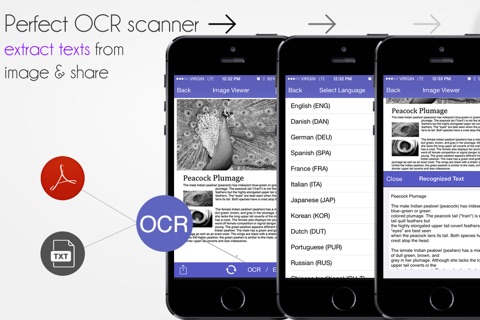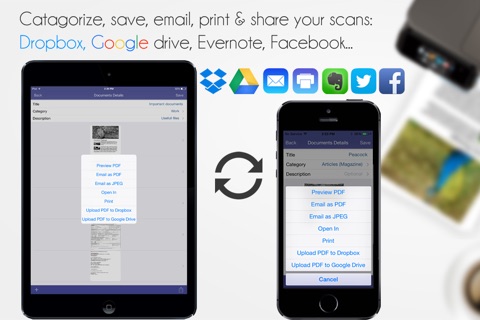Super Scanner: Multipage PDF Scanner with OCR and PDF Annotation app for iPhone and iPad
Developer: iCubemedia Inc.
First release : 20 Sep 2012
App size: 49.69 Mb
50 % OFF - SPECIAL PRICE ONLY. REGULAR PRICE $4.99
Super Scanner allows you to quickly and efficiently scan, store and share any document in high quality PDFs. The only scanner app that offers free multi language OCR text extraction in editable text ( .txt/.pdf). Auto-cropping, image enhancing, PDF annotation tools, sharing and printing all with a ONE-TIME PURCHASE and NO monthly or yearly subscription fees.
FEATURES:
*Document Digitization:
Scan and digitize with your device’s camera, all kinds of paper documents: receipts, notes, invoices, business cards, forms, certificates, recipes, etc.
*Text Extraction
OCR (optical character recognition) recognizes and extracts text in document images for searching, editing or sharing in .txt file format. OCR feature will recognize multiple languages, including non-Latin languages like Japanese and Chinese.
*Quality Optimization:
Optimize your scans with manual or auto-cropping and auto enhancing for clear high resolution images.
*Editing Documents
Annotation tools for making notes on documents or filling in and signing PDF forms. Share via: email, print and “Open in…”. Tools include: Pencil, Paint brush, Text and Shapes.
*File Sharing
Share multi or single page documents in PDF or JPEG format with others using: email, GoogleDrive, DropBox and all Social Media sites. You can select “Email to myself” when document sharing.
*Document Printing
Print any documents, multi or single page in SuperScanner with any local printer that has AirPrint capabilities. Select your default PDF page size: US Letter, US Legal, Business Card and Receipt
*Categorization
Categorize your documents so you can locate them easily. Select from one of our preset categories or add your own.
*Document Protection
Set Passcode protection to prevent others from snooping in your private documents.
Scan and manage all types of documents
* Bills, Invoices, Contracts, Forms, Business Cards, Recipes…
* Notes, Memos, Scripts, Letters…
* Blackboards, Whiteboards, PPTs, Books, Magazine Articles…
* ID Cards, Certificates, Personal Documents…
Multiple Account Cloud Storage Supported:
-Google Drive, DropBox and “Open in…”